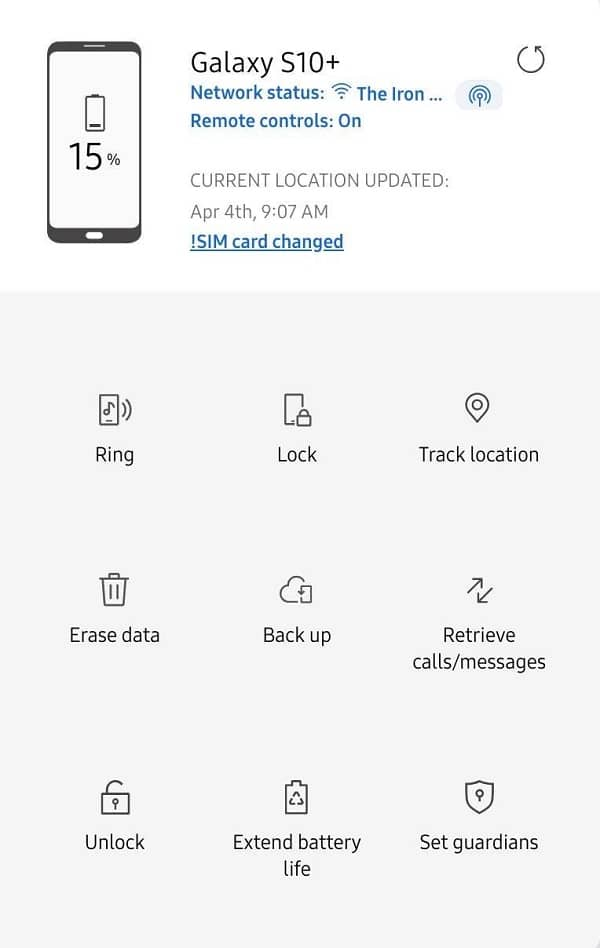How to find a stolen phone? The most important thing to do to be able to find a phone
In the present day there are endless uses of the phone and you can say that we have become unable to do without it wherever we go to the point that some of us think that the phone has become an image or form that reflects the type and personality of each one of us. In a nutshell, some of us believe that the phone is an element of fashion that has become an integral part of human life, so after all this losing it will be a disaster that is difficult to bear because we have become dependent on it in various aspects of social and practical life. Losing or stealing our smart phones is a real problem Because it contains the most accurate details of our personal lives, not to mention some of the information and data of our bank accounts, but even if you do not keep anything valuable and expensive on the phone, losing it is a bitter and costly experience financially because you will have to buy a replacement for it, but there is no need to worry Absolutely.
If you own an Android phone, you can protect your phone from loss or theft by using some of the features built into the phone that allow you the ability to find the phone in case of theft and retrieve it very easily. Android phones have built-in features and tools that allow you to track and trace the phone, but there are some procedures and settings that must be activated and set up in the first place in order to be able to recover the phone easily, in this article we will take you on an interesting tour through which we will take some necessary steps that you have to take Sooner rather than later so you can get your Android phone back in case it gets lost or stolen at any time.
The most important thing to do in order to find a stolen phone
By applying these steps only to your smartphone, you may be better able to recover your phone in case your phone is stolen or lost, so it must be implemented as it should by implementing the following explanation:
1. Create a lock screen
These steps will not take you more than 5 minutes to be able to log in to the correct services and set them up properly, but there are some precautions that you should take even before you start preparing the phone to be able to recover it in case it is lost or stolen, in the first step you must You are locking the phone and hopefully you have an Android phone that supports a fingerprint sensor. Do not try to secure the phone by face ID because it is an untrustworthy and unreliable method closely as it turns out that it is possible to deceive Android phones by using some personal photos For owners of phones which turned out to be enough to unlock the phone lock easily.
Although it only takes a few moments, we are sure that there are some of us who get hurt when scanning a fingerprint or entering a PIN code in order to unlock the phone but you should consider it as a necessary and very important precaution because it protects your personal data and bank accounts And keep your electronics safe from prying eyes.
2. Set up Find My Device
Once you sign in to your Google account, Find My Device, also known as Find My Device, will be activated completely automatically. This free feature from Google actually not only allows you to recover and track your phone if it gets lost, but also allows You also have the ability to lock the phone or erase the data on its internal memory and remotely.
But of course, you need to set up this service in the first place through the phone settings, go to Settings / then search for the option Security & Location / then Find My Device and from this new window activate the indicator The feature is to be activated directly, if you do not find these settings, head to the Settings / Google / Find my device application , but if your phone is in English, head to the Settings application, then Google, then Find My Device and activate the feature, it is very simple and I think that you will not encounter No problem to activate it very easily.
? 3. What do you do if you own a Samsung phone
There is a service present on all Samsung Galaxy phones called “Find My Mobile”, which is similar to the same Google service “Find My Device”, but in fact, Samsung’s service provides some additional features that Google service lacks, for example Samsung service allows you the ability On creating a remote backup and checking if someone tried to replace the SIM card or not but there is one condition for you to enjoy this service and that condition is that you have a Samsung account.
There is another service launched by Samsung in the year 2020, called SmartThings Find, which is very similar to Apple Find My service, which helps to find a lost phone even if the device is not connected to the Internet, as it tells all the nearby Samsung Galaxy phones to search for the Bluetooth signal of the lost phone and report his whereabouts.
In any case, you can, of course, be satisfied with the default Google service, but if you own a Samsung Galaxy phone, there is no problem in making the most of the additional services. your Samsung and then activate the Find My Mobile feature easily from there.
In order to take advantage of the SmartThings Find service, you will first need to update the SmartThings app from the App Store. Once you update it, you will notice that all Samsung Galaxy devices will appear on the main application map, including the wireless earbuds, smartwatch, and all phones associated with the same account.
The only downside from my personal point of view about the SmartThings Find app is that it is not available on Windows or Mac systems, which means that you will have to use one of the other Samsung Galaxy phones in order to be able to track the geographical locations of your lost phone, which is a problem of course if you do not own a Galaxy phone There is no other Samsung Galaxy phone near you, but if you can access your device via Find My Mobile, you will notice that there are several options that allow you to track the phone and its geographical location, create a data backup or erase data remotely.
? 4. How to track and locate your phone using Google's Find My Device service
The feature that makes Find My Device superior to Samsung’s Find My Mobile service is that Google’s service makes it easy for you to access your lost phone using any device regardless of the operating system it is running on, but all that is required of you is to enter this link ( Click here to enter ) and then log in with your Google account in case you are not already connected and you will already find an icon for your phone in green on the map that shows you where your phone is.
If you are not near any computer at that time, you have no choice but to download the Find My Device app from the Google Play Store on any other Android phone at which time the person who gets your phone will be notified that they are being tracked, see The list of options on the left of the page and you will find a set of commands that you can perform at that time, where you can make the phone beep loudly, which is a good feature if you do not know where you put your phone last time somewhere inside your house and you will be able to locate it through the ringing sound, or you can Turn off the phone also or the nuclear option, which is to erase the phone data, which you should rely on in case you think that your phone was stolen and not lost.
? 5. What do you do if you own a Samsung phone
From my personal point of view you will be very lucky if you own a Samsung phone because the great offers and options of Find My Mobile is much more than Find My Device although the only downside of Samsung is that it is not workable across multiple operating systems Rather, it is necessary to use another Samsung Galaxy phone, but the features that it provides are invaluable. You can look for yourself in the following image, which contains a huge amount of options that Samsung allows you to do in case you lose your other phone.
You can call a lost phone, lock it completely, track its location, erase data, back up data (good before you erase phone data), restore call and message history, unlock, activate battery saver, or add some additional security options And all this "of course" at a distance.
In the event that Google only provides you with locking the phone or erasing the data, the Samsung service provides you with nearly 10 different options to choose from. Just remember that you will need to access your phone by entering this link ( click here to enter ) via a computer or smartphone.
Once you are logged in with your Samsung account, you can view and select the lost phone from the list on the left of the window and a map of where the phone is located at that exact time will be displayed and a set of additional options on the right of the screen that you can implement.
6. A tip you should always remember
If you feel that your phone was stolen by a thief and you were able to track his location, do not try “never” to confront this person yourself because this may expose you to many dangers and you may be exposed to any harm from confronting him, although their phones are very valuable and may contain information Very important but "honestly" it is not worth it but if you feel that losing your phone is a big financial loss for you, at least you can take a policeman and ask them for help in order to track the location of the thief and get the phone back.
? What do you do if you can't do anything about it
If you find that you are unable to do anything about this and you are unable to get your phone back, contact your phone company, your line operator, and tell them that your phone has been stolen and that you are unable to get it back, and the company will put your phone in Blacklist and the line will be immediately disabled but note that this step will get in your way if you still want to track the location of the phone.
And of course our phones are important for calling and messaging others from time to time, for entertainment and playing some games, for photography and taking the most beautiful pictures and videos that we like to share with our family members and friends and keep them to bring back memories in the future and to check our accounts on social networking sites and our bank and financial accounts We use it in arithmetic operations, to know the time and date, and to check political, sports and technical news firsthand.
Source
https://www.nologygate.com/news/%d9%83%d9%8a%d9%81%d9%8a%d8%a9-%d8%a7%d9%84%d8%b9%d8%ab%d9%88%d8%b1-%d8%b9%d9%84%d9%89-%d9%87%d8%a7%d8%aa%d9%81-%d9%85%d8%b3%d8%b1%d9%88%d9%82